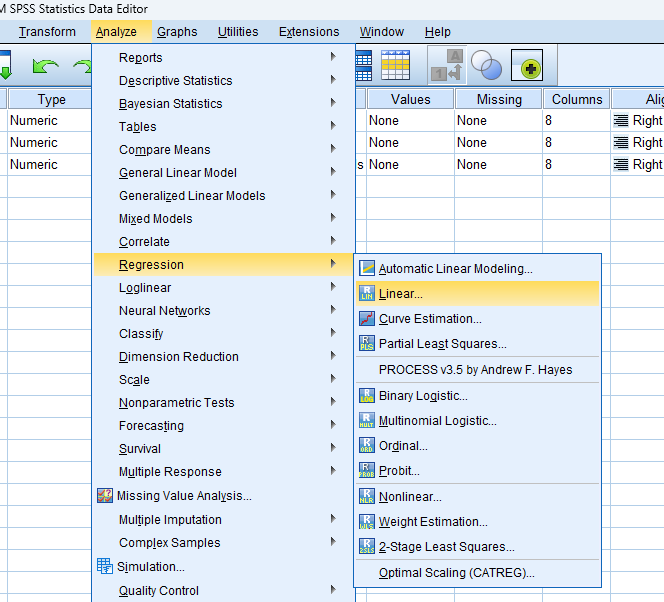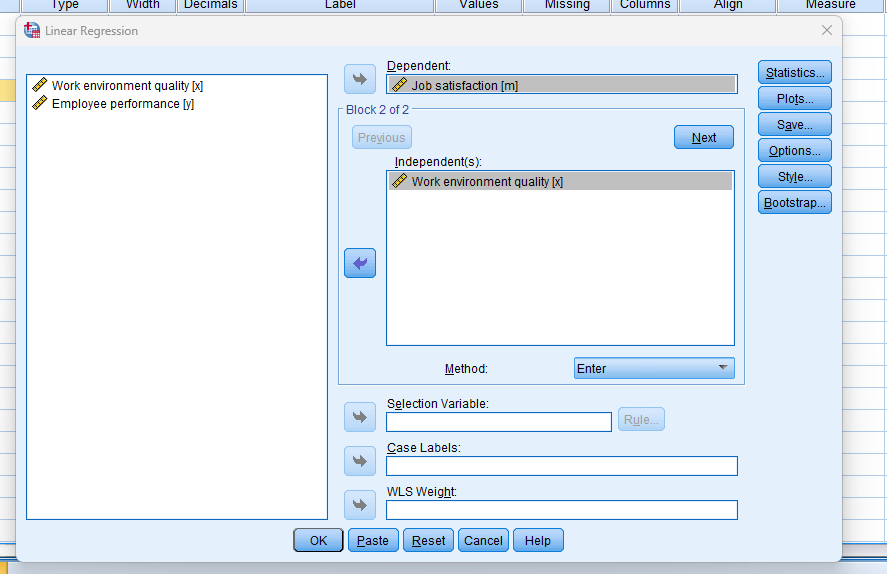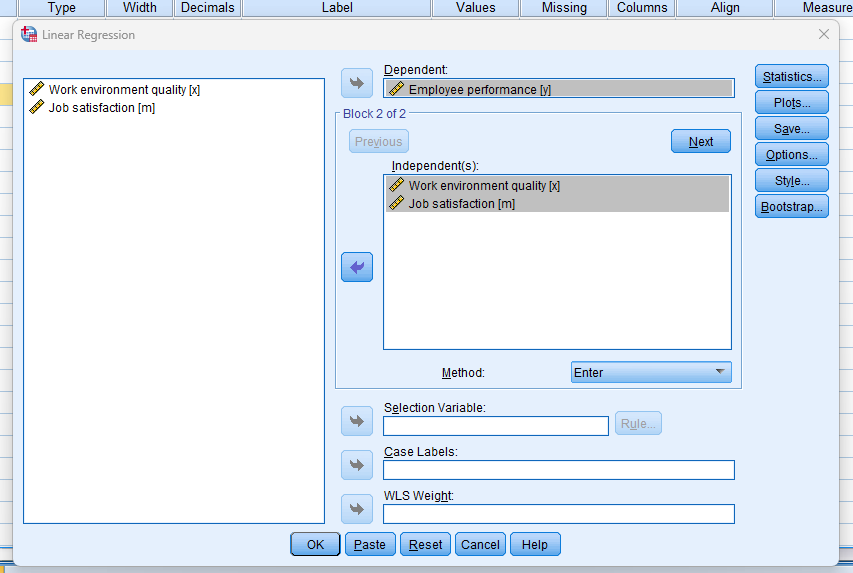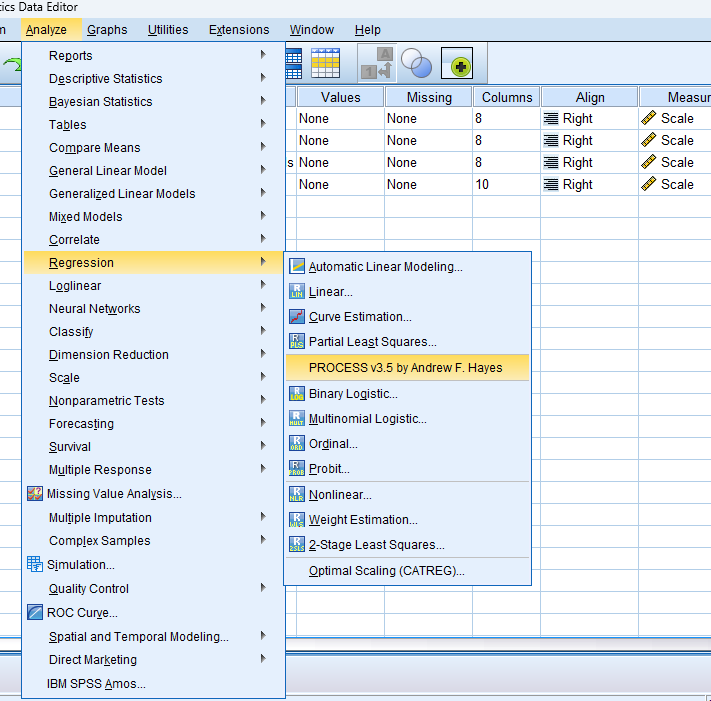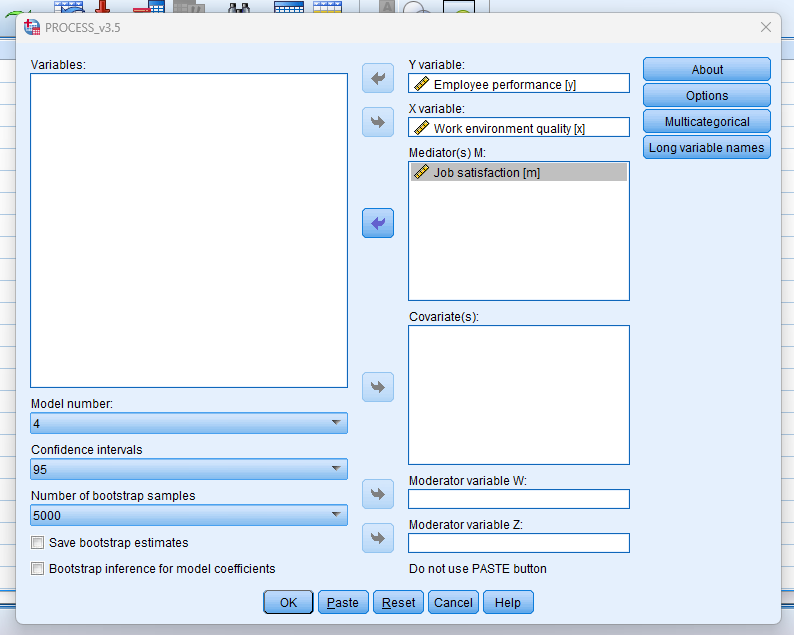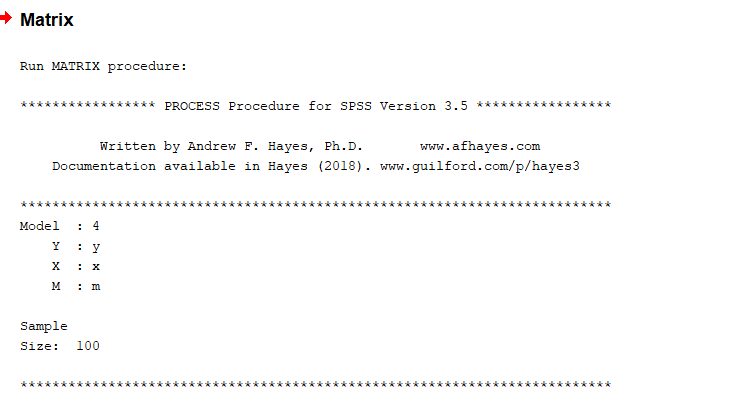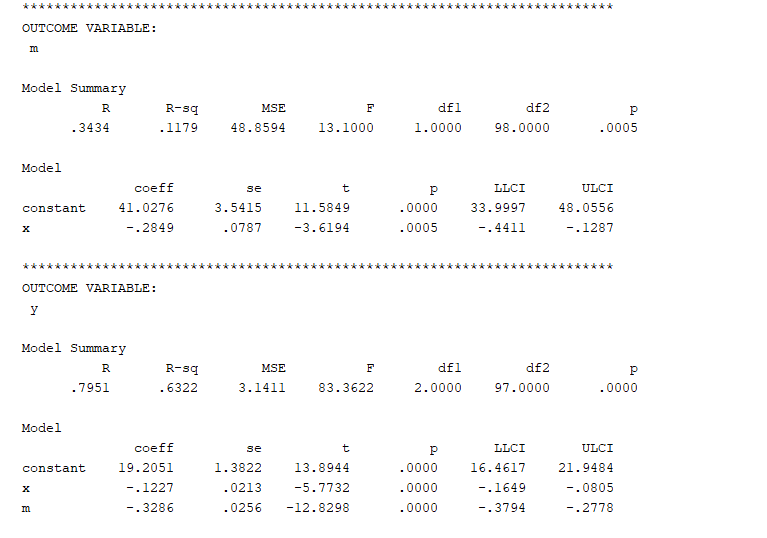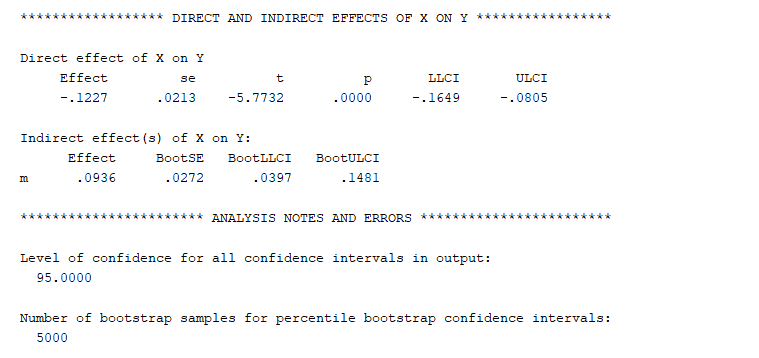Introduction
Mediation analysis is a statistical method used to explore how and why one variable influences another through an intermediary variable, known as the mediator. It is an essential technique for understanding indirect effects and the underlying mechanisms of relationships between variables. In this guide, we will cover:
- The concept and purpose of mediation analysis.
- The use of traditional regression models for mediation.
- How to implement mediation analysis using the Hayes PROCESS Macro in SPSS.
- A practical example to illustrate mediation analysis.
- Step-by-step instructions for running and interpreting mediation analysis results.
By the end of this guide, you will have a clear understanding of how to conduct and interpret mediation analysis effectively in SPSS.
1. How to Run Mediation Analysis in SPSS
Mediation analysis is a valuable tool for researchers seeking to uncover the mechanisms through which one variable influences another. By incorporating a mediator variable, this method provides insights into the direct and indirect effects within a causal framework. In this post, we explore the fundamental steps and tools required to perform mediation analysis using SPSS. You will learn the basics of mediation analysis, how to use regression models for mediation, and the benefits of leveraging the Hayes PROCESS Macro. Additionally, a practical example and step-by-step guide will help you understand how to conduct and interpret mediation analysis effectively in SPSS.
What is Mediation Analysis?
Mediation analysis examines whether the relationship between an independent variable (X) and a dependent variable (Y) is explained by a third variable (M), the mediator. This method quantifies both direct and indirect effects.
Key Terms:
- Direct effect: The effect of X on Y, excluding the mediator.
- Indirect effect: The effect of X on Y through the mediator (M).
- Total effect: The combined direct and indirect effects.
Purpose of Mediation Analysis: To understand the mechanism or process through which an independent variable influences a dependent variable.
Assumptions:
- Variables should have a causal relationship.
- No multicollinearity among variables.
- Linear relationships between variables.
- Residuals should follow a normal distribution.
Traditional Regression Models for Mediation
Baron and Kenny’s (1986) method involves three regression equations:
- Path a: Regress the mediator (M) on the independent variable (X).
M = b0 + b1X + e - Path b: Regress the dependent variable (Y) on the mediator (M).
Y = b0 + b2M + e - Path c’ (Direct Effect): Regress the dependent variable (Y) on both the independent variable (X) and the mediator (M).
Y = b0 + b3X + b2M + e
The indirect effect is calculated as aimesba imes b. If the direct effect (c’) is reduced compared to the total effect (c), partial mediation is present. If c’ is non-significant, full mediation occurs.
Hayes PROCESS Macro
The Hayes PROCESS Macro simplifies mediation analysis by automating calculations and generating detailed output, including bootstrap confidence intervals for indirect effects.
How to Set Up Hayes PROCESS Macro in SPSS:
- Download and Install: Follow the same installation steps outlined for moderation analysis.
- Open the Macro: Navigate to “Analyze > Regression > PROCESS vX.X.”
- Configure the Model:
- Set the dependent variable (Y), independent variable (X), and mediator (M).
- Select model 4 (simple mediation).
- Run the Analysis: Check the output for total, direct, and indirect effects, along with bootstrap confidence intervals.
Advantages of Hayes PROCESS Macro:
- Reduces calculation errors.
- Provides bootstrap confidence intervals for robustness.
- Outputs detailed paths and effect sizes.
2. Example for Mediation Analysis
Research Example: A researcher wants to explore whether job satisfaction mediates the relationship between work environment and employee performance. Here:
- Independent variable (X): Work environment quality.
- Mediator (M): Job satisfaction.
- Dependent variable (Y): Employee performance.
3. Step-by-Step Conducting Mediation Analysis in SPSS
Using Regression Analysis
- Prepare the Data: Ensure all variables are properly coded and entered.
- Run Path a: Regress the mediator (M) on the independent variable (X). Save coefficients.
- Run Path b: Regress the dependent variable (Y) on the mediator (M).
- Run Path c’: Regress Y on both X and M.
- Calculate Indirect Effect: Multiply coefficients of Path a and Path b.
Using Hayes PROCESS Macro
- Open PROCESS: Navigate to “Analyze > Regression > PROCESS v3.5.”
- Input Variables: Enter Y, X, and M in the respective fields.
- Configure Options: Select model 4 and enable bootstrap confidence intervals.
- Run Analysis: Review the output for indirect, direct, and total effects.